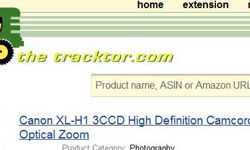When it comes to information access, the Internet is a double-edged sword. At no time in human history have we had so much information available or in such an easily accessible format (through just a few mouse clicks). But frequently, we're so overloaded with information that we can't make much sense of it.
Web mashups are one technique that can make Web-based data more useful. Traditional mashups blend information from multiple sources. Sometimes, however, they just reinterpret existing data from a single source. Either way, mashups present the results in a compelling, innovative fashion. Often, the information is displayed in visually powerful ways that make it much more valuable and understandable to users.
Advertisement
For example, Housingmaps.com is a mashup that applies real estate information, such as apartments for rent or homes for sale, from Craigslist to Google Maps. The end result is a system that lets you sort available apartments and homes by price and location. You can also see each listing marked on an interactive map, allowing you to quickly and efficiently browse your many options.
These kinds of mashups are possible because a multitude of Web sites, including Craigslist, use open APIs (application programming interfaces) that let innovative programmers retrieve data easily from a site using a standard set of programming rules. Then, with a bit of brilliant coding, programmers can piece together mashups that display that site's data in a multitude of ways.
Just as there are an awful lot of sites to explore at random, there are tons of mashups scattered across the Web, and it can be hard to figure out which ones might be useful. There are mashups for news, music, videos, shopping and a whole lot more.
We've gathered five of our favorite mashups for you to try. Keep reading to learn more about mashups that we think are fun and functional.